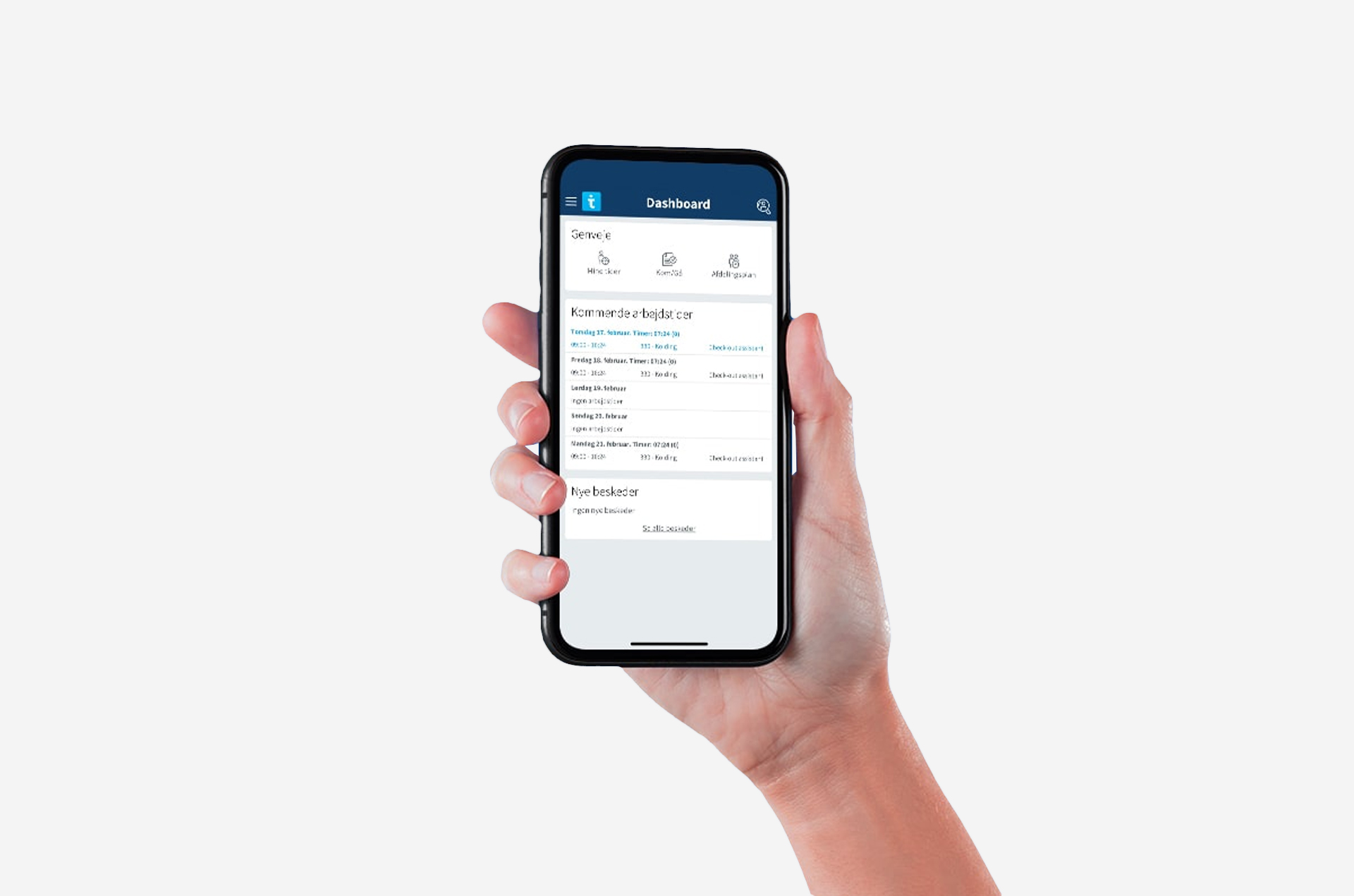We can finally present TimePlan´s brand-new app. Up until now, it has been possible to access TimePlan as a web app from the browser, but from now on you will be able to download and use TimePlan in an app version. This provides the user with many requested possibilities that the head of development, and CTO at TimePlan Software, Mads Lange, will elaborate on in this blog post.
Two highly requested functions have been enabled with the TimePlan App
“The two functionalities that customers requested are the possibility of receiving notifications and synchronization with the calendar.”
This is how Mads Lange begins his outline of the primary aims behind the development of the new TimePlan App. He emphasizes that users will not notice any substantial differences in their daily use of TimePlan, they will merely be provided with two new and highly requested functions.
1) Notifications – what impact will this function have?
The notifications are built around the same elements that users are familiar with from the TimePlan chat function. Up until now the users – person in charge of personnel-on-duty planning, department managers, etc. – have been able to inform the employees regarding shifts, vacations, and absence via message in the app, an e-mail, or an SMS. The main problem with this approach is that they cannot be sure that the employees will see the message in time. For this reason, integration of notifications has been highly requested. That request has been met with the new app:
“The main difference is that the employees now will be notified every time they receive a message. Thus, they will, for example, be made aware when there are changes to the roster or if requests regarding vacation, absence, and transport have been accepted. In the past, employees had to frequently check up on status on these matters,” says Mads Lange about the notification’s purpose. He furthermore adds that the employees will gain a big advantage with the function:
“If the employees have requested vacation or applied for time off, they may be awaiting acceptance; when will my vacation be accepted? Now, you (the employee) will get a notification when your vacation has been accepted. This makes everything easier and faster.”
2) Calendar synchronization – why is it important?
The new app allows for roster synchronization with a calendar of choice. But why is this important? “It has been requested by many of our customers´ employees. They have been wanting this function because it has been tiresome for them not to be able to add their shifts to their calendar.”
This is how Mads Lange describes the challenge the TimePlan App will solve.
How does the TimePlan App solve this challenge? Mads Lange provides a clear answer to this question:
“You can now choose a calendar on your phone that you want to synchronize with TimePlan. Let’s say you, for instance, have a family calendar, or another calendar of your choice, then you will be able to take this calendar and synchronize it with the TimePlan calendar (..) If a shift is changed or moved, your personal calendar will synchronize as well.”
Mads Lange is pleased with the launch of the app
The development started in the early summer of 2021 and is now ready to see the light of day. Mads Lange is very pleased with the launch – especially on behalf of the employees:
“I think it is some excellent functionalities that we have put into the app. There is no doubt in my mind that it will increase the quality of what we provide our customers with today. It is extremely useful and I am confident that our customers believe the same”, Mads Lange happily concludes.
The new app version was launched on March 20 and can be downloaded in App Store and Google Play.
All questions should be directed to TimePlan Support.